Introduction:-
Interview Questions on jQuery. Some of this i have faced in several interviews
and some question i have collected and gathered for my viewer.
Description:-
Most of the interviewer test your knowledge on jQuery by asking some basic
questions i have provided below.Here i have provided few basic question and
answer what a interviewer wants to listen from you.
Let
us start from the fundamentals
Q.1:-What do you mean by jQuery?
Ans:-The best answer for this question should
be jQuery is a lightweight JavaScript library which emphasizes
interaction between JavaScript and HTML.
Q-2:-Can you explain the use of "$
function" in jquery with a suitable example.
Ans:-You
can answer like this,
Type
of this function is "function". and like that there are a lot of
anonymous functions available in jQuery.
Q-3:-Can you explain what is jQuery Selectors and
give some example.
Ans:-Your
answer should be
- From your webpage
jQuery Selectors are used to select one or a group of HTML elements.
- Always it starts
with dollar sign and parentheses like $()
- jQuery also
supports all the CSS selectors as well as additional custom selectors.
- In three way you
can select the elements in a web document i.e.
1.By tag name Example: $(div)
This will select all the div elements present in that document.
2.By class
Example: $(".anyclassname")
This will select all the elements having same class name.
3.By id
Example: $("#anyid")
This will select single element which has an ID of anyid
Q-4:- Difference between width() and css('width').
Ans:- In jQuery we can change the width of an
element in two ways that is by
.css('width')
and the other way is using .width().
- The only
difference between .css('width') and .width() is the data type of value we
specify or return from the both functions.
- Example
$('#divid').css('width','100px');
$('#divid').width(100);
- In .width() we
don't have to add "px" but we have to add in .css('width').
- If you want to
return the width of "divid" element then .width() will
return only ineger value as 100 and .css('width') will return as
'100px'.
Q-5:- In jQuery how many methods are there for fade
effects to element and explain it in briefly.
Ans:- In jQuery we have three methods for
fade effects to elements: fadeIn,fadeOut,fadeTo.This will change the
opacity of element with different animation.
Syntax:
$(selector).fadeIn(speed,callback)
$(selector).fadeOut(speed,callback)
$(selector).fadeTo(speed,opacity,callback)
Example:
$("#clickme").click(function(){
$("#divid").fadeIn("slow",0.10);
});
$("#clickme").click(function(){
$("#divid").fadeOut(1000);
});.
Q-6:- What do you mean by .siblings() method in
jQuery?
Ans:-
If we want to fetch siblings of every elements in the set of matched elements
then we can use this method.We can fetched elements by an optional selector.
Syntax:
.siblings([selector])
Here
selector specify the matched elements
Example:
<ul>
<li>
content 1 </li>
<li
id="content2"> content 2 </li>
<li
class="contentclass"> content 3 </li>
<li
class="contentclass"> > content 4 </li>
</ul>
Let's
say i want to find the siblings of the element of id "content2"
change the text color to Red,then we have to write like this
$('li.content2').siblings().css('color','red');
If
we want to change the text color of the element having class as
"contentclass",then we have to write by passing a optional selector
like this
$('li.content2').siblings('.contentclass').css('color','red');
Q-7:-
In which scenario we will use jQuery?
Ans:- We can use jQuery when we want to apply some
CSS or call functions on events or incase traverse the documents etc.
If
you want to make ajax based application,then jquery library is the best approach
for development.
Q-8:-
What are the advantages of using jQuery?
Ans:- Thease are some advantages of jQuery
- Without learning
any new syntax we can enhancement javascript.
- We can reuse the
same code in every where that is reusable.
- The codes are
very simple,clear and readable.
- We can call DOM
scripting library calls and complex loops.
Q-9:-
How bind() ,live() and delegate() method works?
Ans:-Here is some difference between these three
- The bind()
method will only attach events to those elements which are added before
DOM loaded But delegate() and live() will attach to the elements which are
added after DOM loaded also.
- live() function
will not work in chaining.It will work only on an element or a selector
But delegate() method supports chaining.
- Example of a
delegate with chaining
$(document).ready(function(){
$("#mydiv")children("table").delegate("tr","click",function(){
alert($(this).text());
});
});
Q-10:-
Which one is better jQuery or javascript and
why?
Ans:-Defenietly jQuery is better than javascript
because for developing ajax based application jQuery libray is the best
approach.As you know jaquery is simple ,clear ,readable as well as reusable, so
it helps a programmers a lot during development.
Q-11:- Give an example of jQuery.data().
Ans:-jQuery.data() is used to set or return
arbitrary data to or from an element.
Syntax:
jQuery.data(element,
key, value)
Example:
jQuery.data(span,
“itm”, { value1: 10, value2: "someitem" });
Q-12:-
What is resize() function in jQuery and How can
we use it?
Ans:-Whenever the browser size is changed the
resize() function will call and this event can be only used with $(window).
Example:
$(window).resize(function()
{
$('#mylabel).text('current
window size is ' + $(window).width() + 'x' + $(window).height());
});
Q-13:- What is animate() function in jQuery and How
can we use it?
Ans:-This function is used to apply custom
animation to elements.
Syntax:
$(selector).animate({params},
[duration], [easing], [callback])
Example:
<div
id="Animate">
Click
here to animate
</div>
<div
id="animatediv" style="width:100px;
height:100px;background-color:blue; position: relative; right:
10px;border-width:5px;">
</div>
Here
is the jQuery code to animate the div element "animatediv"
$('#
Animate').click(function() {
$('#animatediv').animate({
opacity:
0.50,
left:
'+=40',
height:
'toggle'
},
1000, function() {
//
do some code here want to execute after the animation
});
});
Q-14:-
What is slideToggle() effect in jQuery and How
to use?
Ans:-It gives sliding effect to an element.
Syntax:
slideToggle([
duration] [, easing] [, callback])
Example:
$("#Animate").click(function(){
$("#animatediv").slideToggle("fast",
function(){
//do
some coding after this animation
});
});
Q-15:-
Difference between $(this) and 'this' in jQuery?
Ans:-Both are references the same element but
"this" is used in traditional way while "this" is used with
$() it becomes a jQuery object on which we can use the jquery functions.
If
"this" keyword is used in $() then to get the text of the element we
can use jQuery function text() else we can get the text by using
this.innerText.
Following
example give you some clarity
$(document).ready(function(){
$('#animate').click(function(){
alert(this.innerText);
alert($(this).text());
});
});
Q-16:- What is each() function in jQuery?
Ans:-This function will called for every matched
element.
Syntax:
$(selector).each(function
(index, element))
Example:
$("#animate").click(function(){
$("div").each(function(){
document.write($(this).text());
});
});
This
will write text for all div element.
Q-17:-
Difference between attr and prop?
Ans:-These
are some similarities and differences between prop() and attr()
Both
are used to get or set the value of specified property of an element. But the
difference is prop() will always returns the current value of property while
attr() will returns the default value of the property.
Q-18:-
What is param() method in jQuery?
Ans:-This
is a method which is used to represent an object/array in serialize manner.When
we want to make an ajax request we can use these serialize values as query
strings of that URL.
Example:
objemp=new emp();
objemp.id="1";
objemp.name="shibashish";
$("#animate").click(function(){
$("span").text($.param(objemp));
});
Q-19:-
What is the difference between document.ready()
and window.onload?
Ans:- Both are called while page is loaded but
these are some diffences
- window.onload()
is a javascript function while document.ready() is a jQuery event.
-
document.ready() is called after the DOM is loaded without waiting for the
contents to get loaded but window.onload() waits for it.
- document.ready()
executes faster than window.onload().
Q-20:-
What do you mean by jQuery.holdReady() function?
Ans:-By using this function we can hold or release
the execution of jQuery's ready event.Hence we have to call this method before
we run ready event.To hold the ready event,we have to call
jQuery.holdReady(true); and false for release.
Q-21:-
How can you read,write and delete cookies in
jQuery?
Ans:-For this we have to use Dough cookie plugin.
Example:
- Create cookie
$.dough("mycookie", "cookievalue");
- Read cookie
$.dough("mycookie");
- Delete cookie
$.dough("mycookie", "remove");
Q-22:-
What are .empty(), .remove() and .detach()?
Ans:-
- .empty():-This
method is used to remove all the child elements from matched elements.
- .remove():-This
method is used to remove all the matched elementas well as will remove all
the jQuery data associated with the matched element.
- .detach():-This
method is same as .remove() method but the .detach() method doesn’t remove
jQuery data associated with the matched elements.
- .remove()
method is always faster than .empty() or .detach() method.
Thanks Shibashish Mohanty

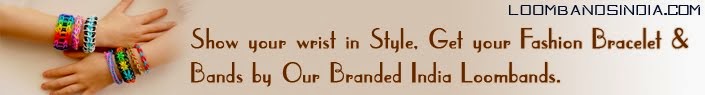
No comments:
Post a Comment
Please don't spam, spam comments is not allowed here.