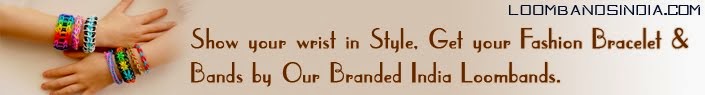Introduction:-
In my previous
article i have explained scrolling of a page using jquery. Now a days a
dot net developer can do whatever they wants by coding.In this article i have
created a animated page using javascript,After writing all these code you can
get a similar looks of snow falls in your web page.
Description:-
Now i am going to describe the process.First create one .aspx page and inside that page ,give script tag i,e:<script type="text/javascript"> and inside that script tag write your jvascript functions.
I am
randomly created that points which exactly looks like snow falls.It will be
better for me to explain you with a example.so i am going to give a overlook on
my .aspx page, where i have explained all the functionality.Now you have
to write the code like shown below.