Introduction:-
Here I have explained How to get Checkboxlist value with comma Separator using jquery in asp.net.
Description:-
In
my previous article I have explained Capture Button’s ClickEvent of User Control in the Asp.Net Page,Publish events for user control inAsp.Net using delegates, Dynamically create multiple web user control in a Page with Click event functionality , How to bind a repeater control in asp.net. ,How to bind state by selecting country dropdownlist using WebMethod in Asp.net ,How to use google map in asp.net
Now here I will explain how you can get the values of checkboxlist using jQuery.As many you can get the output,for example if you check 3 checkboxes then you will get 3 outputs with comma separator.
To test this follow the below
process.
·
First take one checkboxlist and one hiddenfield to store data
as below
<asp:CheckBoxList
CssClass="test"
ID="ChkListPetsAllowed"
runat="server">
<asp:ListItem>Cat</asp:ListItem>
<asp:ListItem>Dog</asp:ListItem>
<asp:ListItem>Horse</asp:ListItem>
<asp:ListItem>None</asp:ListItem>
</asp:CheckBoxList>
<asp:HiddenField
ID="hdnPetsAllowed" runat="server"
/>
·
Take
any jquery plugin but I have taken following one
<script src="Scripts/jquery-1.7.1.min.js"></script>
·
Here
is the Jquery function ,you just write like this you will get the output.
<script type="text/javascript">
jQuery("#<%=ChkListPetsAllowed.ClientID%>").click(function
() {
debugger;
var elementRef =
document.getElementById('ctl00_ContentPlaceHolder1_ChkListPetsAllowed');
var checkBoxArray = elementRef.getElementsByTagName('input');
var checkedValues = '';
for (var i = 0; i < checkBoxArray.length; i++) {
var checkBoxRef = checkBoxArray[i];
if (checkBoxRef.checked == true)
{
var labelArray =
checkBoxRef.parentNode.getElementsByTagName('label');
if (labelArray.length > 0) {
if (checkedValues.length > 0)
checkedValues += ',';
checkedValues += labelArray[0].innerHTML.toString();
jQuery("#<%=hdnPetsAllowed.ClientID%>").val(checkedValues);
alert(jQuery("#<%=hdnPetsAllowed.ClientID%>").val());
if (checkedValues == 'Other')
{
args.IsValid = !(args.Value == "")
alert('Shibashish');
}
}
else {
args.IsValid = true;
}
}
}
});
});
</script>
I hope you will like this article.
Keep coding…
Thanks Shibashish Mohanty

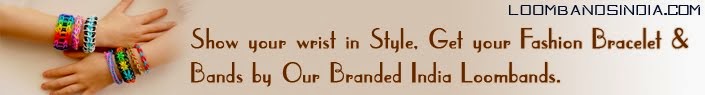
No comments:
Post a Comment
Please don't spam, spam comments is not allowed here.