I am giving you Three Tested Solution which is working fine .You just copy code from below
SOURCE CODE!:-1
SOURCE CODE!:-1
<%@ Page Language="C#" AutoEventWireup="true" CodeFile="NewPageClick.aspx.cs" Inherits="NewPageClick" %>
<!DOCTYPE html PUBLIC "-//W3C//DTD XHTML 1.0 Transitional//EN" "http://www.w3.org/TR/xhtml1/DTD/xhtml1-transitional.dtd">
<html xmlns="http://www.w3.org/1999/xhtml">
<head id="Head1" runat="server">
<title></title>
<script src="Js/jquery-1.4.1.js" type="text/javascript"></script>
<script src="Js/jquery-1.4.1-vsdoc.js" type="text/javascript"></script>
<script language ="javascript" >
function f1() {
$("# shibashish ").load("TestMaster.aspx", {}, function () { });
}
</script>
</head>
<body>
<form id="form1" runat="server">
<div>
<input type ="button" value ="get page" onclick ="f1()" /><br />
Hi this is static
<br />
<div id="shibashish">
hi this dynamic
</div>
</div>
</form>
</body>
</html>
SOURCE CODE!:-2
<html xmlns="http://www.w3.org/1999/xhtml">
<head>
<title></title>
<script src="Js/jquery-1.4.1.min.js" type="text/javascript"></script>
<script src="Js/jquery-1.7.1.min.js" type="text/javascript"></script>
<script type="text/javascript">
$(document).ready(function () {
$("#Button1").click(function () {
$.get('Default.aspx', function (data) {
$('#Shibashish').html(data);
});
});
});
</script>
</head>
<body>
<input id="Button1" type="button" value="button" />
<div id="Shibashish">
</div>
</body>
</html>
SOURCE CODE!:-3
<%@ Page Language="C#" AutoEventWireup="true" CodeFile="Default2.aspx.cs" Inherits="Default2" %>
<!DOCTYPE html PUBLIC "-//W3C//DTD XHTML 1.0 Transitional//EN" "http://www.w3.org/TR/xhtml1/DTD/xhtml1-transitional.dtd">
<html xmlns="http://www.w3.org/1999/xhtml">
<head id="Head1" runat="server">
<title></title>
<script src="Js/jquery-1.4.1.js" type="text/javascript"></script>
<script language ="javascript" >
$(document).ready(function () {
$("# Shibashish ").load("Default.aspx", {}, function (data) {
alert("loading complete");
});
});
</script>
</head>
<body>
<form id="form1" runat="server">
<div>
<div id="Shibashish">
</div>
</div>
</form>
</body>
</html>
Thanks shibashish mohanty

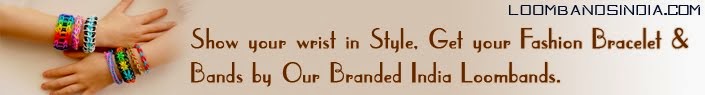
Thank you for your sharing!
ReplyDelete----------------------------------------------
Rc Helicopter|Rc Helicopters|Mini Rc Helicopter