Here i am Going to Post My Both Source And Page Behind code
<%@ Page Language="C#" AutoEventWireup="true" CodeFile="Default2.aspx.cs" Inherits="Default2" %>
<%@ Register Assembly="AjaxControlToolkit" Namespace="AjaxControlToolkit" TagPrefix="asp" %>
<!DOCTYPE html PUBLIC "-//W3C//DTD XHTML 1.0 Transitional//EN" "http://www.w3.org/TR/xhtml1/DTD/xhtml1-transitional.dtd">
<html xmlns="http://www.w3.org/1999/xhtml">
<head runat="server">
<title></title>
</head>
<body>
<form id="form1" runat="server">
<div>
<asp:ScriptManager ID="ScriptManager1" runat="server">
</asp:ScriptManager>
<asp:Panel ID="Panel1" runat="server">
</asp:Panel>
</div>
</form>
</body>
</html>
My Source Code:-
<%@ Page Language="C#" AutoEventWireup="true" CodeFile="Default2.aspx.cs" Inherits="Default2" %>
<%@ Register Assembly="AjaxControlToolkit" Namespace="AjaxControlToolkit" TagPrefix="asp" %>
<!DOCTYPE html PUBLIC "-//W3C//DTD XHTML 1.0 Transitional//EN" "http://www.w3.org/TR/xhtml1/DTD/xhtml1-transitional.dtd">
<html xmlns="http://www.w3.org/1999/xhtml">
<head runat="server">
<title></title>
</head>
<body>
<form id="form1" runat="server">
<div>
<asp:ScriptManager ID="ScriptManager1" runat="server">
</asp:ScriptManager>
<asp:Panel ID="Panel1" runat="server">
</asp:Panel>
</div>
</form>
</body>
</html>
My Page Behind Code:-
using System;
using System.Collections.Generic;
using System.Linq;
using System.Web;
using System.Web.UI;
using System.Web.UI.WebControls;
using AjaxControlToolkit;
public partial class Default2 :
System.Web.UI.Page
{
protected void
Page_Load(object sender, EventArgs e)
{
Accordion acrd = new
Accordion();
acrd.ID = "Accordion1";
acrd.BorderStyle = BorderStyle.Solid;
acrd.BorderColor = System.Drawing.Color.Black;
acrd.BackColor = System.Drawing.Color.Gray;
//This is for
first Accordian Pane
AccordionPane acpane = new
AccordionPane();
acpane.ID = "Shibashish";
Label lbl = new Label();
lbl.Text = "jay(Click Me To Open) Accordionpane1";
acpane.HeaderContainer.Controls.Add(lbl);
acpane.HeaderContainer.BorderStyle = BorderStyle.Double;
acpane.HeaderContainer.BorderColor=System.Drawing.Color.Red;
acpane.HeaderContainer.BackColor = System.Drawing.Color.Green;
TextBox txt = new TextBox();
txt.Text = "om namah shivaya";
acpane.ContentContainer.Controls.Add(txt);
acpane.ContentContainer.Controls.Add(new
LiteralControl("</br>This
is my dynamic Accordian application"));
acrd.Panes.Add(acpane);
//This is for Second Accordian Pane
AccordionPane acpane1 = new AccordionPane();
acpane1.ID = "Mohanty";
acpane1.HeaderContainer.Controls.Add(new
LiteralControl("Jagdish(Click
Me To Open) Accordionpane2"));
acpane1.HeaderContainer.BorderStyle = BorderStyle.Double;
acpane1.HeaderContainer.BorderColor = System.Drawing.Color.Blue;
acpane1.HeaderContainer.BackColor = System.Drawing.Color.YellowGreen;
TextBox txt1 = new
TextBox();
txt1.Text = "om
namah ganesh";
//Added the contents object in AccordionPane
acpane1.ContentContainer.Controls.Add(txt1);
//Added the AccordionPane object in Accordion
acrd.Panes.Add(acpane1);
//Added the Accordion object in Panel
Panel1.Controls.Add(acrd);
}
}

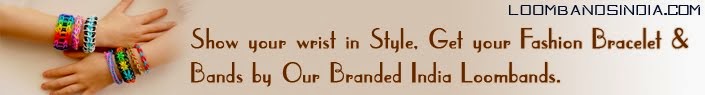
No comments:
Post a Comment
Please don't spam, spam comments is not allowed here.