Here i have described a simple console application for a beginners. First open Visual Studio.Now go to File--> New Project.It will Display a Form like Below and give the name of that application and click Ok Button
Now After create that Application Right click on That Project and Add-->New Item-->Class.cs
Name it as you like.
Now i gave that class name as AddAbstractMethod.cs
The view is like this
Now Add one Interface and name it as InterfaceAdd.cs
It looks like as:
Now I have Added another Class Name it as AddImplementation.cs
It looks like as:
Now Finally I wrote code inside Program.cs
It looks like as:
Now after Running this it will give result like this:
In program.cs i have called only Add Method similarly you can call other methods.
Thanks & Regards
Shibashish Mohanty
Now After create that Application Right click on That Project and Add-->New Item-->Class.cs
Name it as you like.
Now i gave that class name as AddAbstractMethod.cs
The view is like this
Now Add one Interface and name it as InterfaceAdd.cs
It looks like as:
Now I have Added another Class Name it as AddImplementation.cs
It looks like as:
Now Finally I wrote code inside Program.cs
It looks like as:
Now after Running this it will give result like this:
In program.cs i have called only Add Method similarly you can call other methods.
Thanks & Regards
Shibashish Mohanty








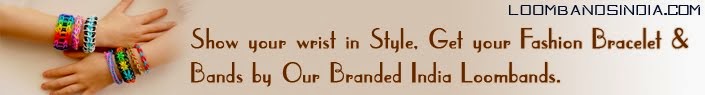
No comments:
Post a Comment
Please don't spam, spam comments is not allowed here.