Here I am Explaining how to upload a file and save that file in database and download that file from gridview.
Here is my Design View:-
Here is my Source Code:-
<%@ Page Language="C#" AutoEventWireup="true" CodeFile="Default.aspx.cs" Inherits="_Default" %>
<!DOCTYPE html PUBLIC "-//W3C//DTD XHTML 1.0 Transitional//EN" "http://www.w3.org/TR/xhtml1/DTD/xhtml1-transitional.dtd">
<html xmlns="http://www.w3.org/1999/xhtml">
<head runat="server">
<title></title>
</head>
<body>
<form id="form1" runat="server">
<div>
<asp:FileUpload ID="FileUpload1" runat="server"/>
<asp:Button ID="btnUpload" runat="server"
onclick="btnUpload_Click"
Text="Upload"/>
</div>
<br/>
<asp:Label ID="lblMessage" runat="server">
</asp:Label><br /><br /><br />
<asp:GridView ID="GridView1" runat="server"
AutoGenerateColumns="False"
DataSourceID="SqlDataSource1"
onrowcommand="GridView1_RowCommand"
DataKeyNames="DocID">
<Columns>
<asp:BoundField DataField="DocID" HeaderText="DocID"
InsertVisible="False"
ReadOnly="True"
SortExpression="DocID" />
<asp:BoundField DataField="DocName"
HeaderText="DocName"
SortExpression="DocName" />
<asp:BoundField DataField="Type" HeaderText="Type"
SortExpression="Type" />
//You have to change the Image Url Here
<asp:ButtonField ButtonType="Image"
ImageUrl="~/download.png"
CommandName="Download"
HeaderText="Download" />
</Columns>
</asp:GridView>
<asp:SqlDataSource ID="SqlDataSource1" runat="server"
ConnectionString="<%$ ConnectionStrings:ConnectionString %>"
SelectCommand="SELECT [DocID], [DocName], [Type]
FROM [SaveDoc]">
</asp:SqlDataSource>
</form>
</body>
</html>
Here is my Design View:-
Here is my Source Code:-
<%@ Page Language="C#" AutoEventWireup="true" CodeFile="Default.aspx.cs" Inherits="_Default" %>
<!DOCTYPE html PUBLIC "-//W3C//DTD XHTML 1.0 Transitional//EN" "http://www.w3.org/TR/xhtml1/DTD/xhtml1-transitional.dtd">
<html xmlns="http://www.w3.org/1999/xhtml">
<head runat="server">
<title></title>
</head>
<body>
<form id="form1" runat="server">
<div>
<asp:FileUpload ID="FileUpload1" runat="server"/>
<asp:Button ID="btnUpload" runat="server"
onclick="btnUpload_Click"
Text="Upload"/>
</div>
<br/>
<asp:Label ID="lblMessage" runat="server">
</asp:Label><br /><br /><br />
<asp:GridView ID="GridView1" runat="server"
AutoGenerateColumns="False"
DataSourceID="SqlDataSource1"
onrowcommand="GridView1_RowCommand"
DataKeyNames="DocID">
<Columns>
<asp:BoundField DataField="DocID" HeaderText="DocID"
InsertVisible="False"
ReadOnly="True"
SortExpression="DocID" />
<asp:BoundField DataField="DocName"
HeaderText="DocName"
SortExpression="DocName" />
<asp:BoundField DataField="Type" HeaderText="Type"
SortExpression="Type" />
//You have to change the Image Url Here
<asp:ButtonField ButtonType="Image"
ImageUrl="~/download.png"
CommandName="Download"
HeaderText="Download" />
</Columns>
</asp:GridView>
<asp:SqlDataSource ID="SqlDataSource1" runat="server"
ConnectionString="<%$ ConnectionStrings:ConnectionString %>"
SelectCommand="SELECT [DocID], [DocName], [Type]
FROM [SaveDoc]">
</asp:SqlDataSource>
</form>
</body>
</html>
Here is The overall View Of my Database Design:-
What types of field i have taken in my database and where i have saved it.everything you can find from above image. By the Way SaveDoc is my Table name and Database.mdf is my databse taken inside App.Data Folder.
Here Is my Code Behind:-
using System;
using System.Collections.Generic;
using System.Linq;
using System.Web;
using System.Web.UI;
using System.Web.UI.WebControls;
using System.IO;
using System.Data;
using System.Data.SqlClient;
using System.Configuration;
public partial class _Default : System.Web.UI.Page
{
protected void Page_Load(object sender, EventArgs e)
{
}
protected void btnUpload_Click(object sender, EventArgs e)
{
//Check whether FileUpload control has file
if (FileUpload1.HasFile)
{
string fileName = Path.GetFileName(FileUpload1.PostedFile.FileName);
string fileExtension = Path.GetExtension(FileUpload1.PostedFile.FileName);
string documentType = string.Empty;
//provide document type based on it's extension
switch (fileExtension)
{
case ".pdf":
documentType = "application/pdf";
break;
case ".xls":
documentType = "application/vnd.ms-excel";
break;
case ".xlsx":
documentType = "application/vnd.ms-excel";
break;
case ".doc":
documentType = "application/vnd.ms-word";
break;
case ".docx":
documentType = "application/vnd.ms-word";
break;
case ".gif":
documentType = "image/gif";
break;
case ".png":
documentType = "image/png";
break;
case ".jpg":
documentType = "image/jpg";
break;
}
//Calculate size of file to be uploaded
int fileSize = FileUpload1.PostedFile.ContentLength;
//Create array and read the file into it
byte[] documentBinary = new byte[fileSize];
FileUpload1.PostedFile.InputStream.Read(documentBinary, 0, fileSize);
// Create SQL Connection
SqlConnection con = new SqlConnection();
con.ConnectionString = ConfigurationManager.ConnectionStrings["ConnectionString"].ConnectionString;
// Create SQL Command and Sql Parameters
SqlCommand cmd = new SqlCommand();
cmd.CommandText = "INSERT INTO SaveDoc(DocName,Type,DocData)" +
" VALUES (@DocName,@Type,@DocData)";
cmd.CommandType = CommandType.Text;
cmd.Connection = con;
SqlParameter DocName = new SqlParameter("@DocName", SqlDbType.VarChar, 50);
DocName.Value = fileName.ToString();
cmd.Parameters.Add(DocName);
SqlParameter Type = new SqlParameter("@Type", SqlDbType.VarChar, 50);
Type.Value = documentType.ToString();
cmd.Parameters.Add(Type);
SqlParameter uploadedDocument = new SqlParameter("@DocData", SqlDbType.Binary,fileSize);
uploadedDocument.Value = documentBinary;
cmd.Parameters.Add(uploadedDocument);
con.Open();
int result = cmd.ExecuteNonQuery();
con.Close();
if (result > 0)
lblMessage.Text = "File saved to database";
GridView1.DataBind();
}
}
protected void GridView1_RowCommand(object sender, GridViewCommandEventArgs e)
{
if (e.CommandName == "Download")
{
string fileName = string.Empty;
int index = Convert.ToInt32(e.CommandArgument);
GridViewRow row = GridView1.Rows[index];
int documentID = Convert.ToInt32(GridView1.DataKeys[index].Value);
SqlConnection con = new SqlConnection(ConfigurationManager.ConnectionStrings["ConnectionString"].ConnectionString);
SqlCommand cmd = new SqlCommand("SELECT DocName,DocData FROM SaveDoc WHERE DocID = " + documentID, con);
con.Open();
SqlDataReader dReader = cmd.ExecuteReader();
while (dReader.Read())
{
fileName = dReader["DocName"].ToString();
byte[] documentBinary = (byte[])dReader["DocData"];
FileStream fStream = new FileStream(Server.MapPath("Docs") + @"\" + fileName, FileMode.Create);
fStream.Write(documentBinary, 0, documentBinary.Length);
fStream.Close();
fStream.Dispose();
}
con.Close();
Response.Redirect(@"Docs\" + fileName);
}
}
}
My Web.Config ConnectionString Is here:-
<?xml version="1.0"?>
<configuration>
<system.web>
<compilation debug="true" targetFramework="4.0"/>
</system.web>
<connectionStrings>
<add name="ConnectionString" connectionString="Data Source=.\SQLEXPRESS;AttachDbFilename=|DataDirectory|\Database.mdf;Integrated Security=True;User Instance=True" providerName="System.Data.SqlClient"/>
</connectionStrings>
</configuration>
After Running You Can View it as:-
This is only the GridView Image. The Total View is looks like:-
I hope this article will help you a lot.
Thanks Shibashish Mohanty





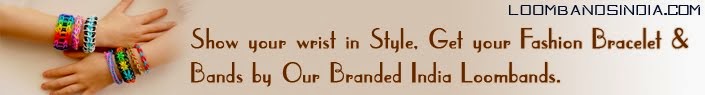
No comments:
Post a Comment
Please don't spam, spam comments is not allowed here.