Source code:
<%@ Page Language="C#" AutoEventWireup="true" CodeFile="Default.aspx.cs" Inherits="_Default" %>
<!DOCTYPE html PUBLIC "-//W3C//DTD XHTML 1.0 Transitional//EN" "http://www.w3.org/TR/xhtml1/DTD/xhtml1-transitional.dtd">
<html xmlns="http://www.w3.org/1999/xhtml">
<head runat="server">
<title></title>
//Add this red color script from your solution or download it from google
<script src="Scripts/jquery-1.4.1.js" type="text/javascript"></script>
<script type="text/javascript">
$(document).ready(function () {
$(".flip").click(function () {
$(".panel").slideToggle("slow");
});
});
$(document).ready(function () {
$("#txtName").click(function () {
$(".panel").animate({ "height": "600" }, "slow");
$(".panel").animate({ "width": "1340" }, "slow");
});
});
</script>
<%--<script type="text/javascript">
$(document).ready(function () {
$(".ImageButton1").click(function () {
$("#box").animate({ opacity: "0.1", left: "+=400" }, 1200)
.animate({ opacity: "0.4", top: "+=160", height: "20", width: "20" }, "slow")
.animate({ opacity: "1", left: "0", height: "100", width: "100" }, "slow")
.animate({ top: "0" }, "fast")
.slideUp()
.slideDown("slow")
return false;
});
});
</script>--%>
<style type="text/css">
div.panel,p.flip
{
margin:0;
padding:5px;
text-align:center;
border:solid,1px,black;
}
div.panel
{
display:none;
background:gray;
-moz-border-radius-topleft:40px;
-webkit-border-top-left-radius:30px;
-moz-border-radius-topright: 40px;
-webkit-border-top-right-radius:30px;
-moz-border-radius-bottomright: 40px;
-webkit-border-bottom-right-radius:30px;
-moz-border-radius-bottomleft: 40px;
-webkit-border-bottom-left-radius:30px;
}
.style1
{
width: 43%;
}
.style2
{
width: 194px;
}
</style>
</head>
<body>
<form id="form1" runat="server">
<div align="center">
<asp:Image ID="box" style="display:none;" runat="server" Height="31px"
ImageUrl="~/images/imagesmsg.jpg" Width="60px" /><asp:label id="lblStatus" Runat="server" EnableViewState="False"></asp:label>
</div>
<div class="panel">
<div class="col_w420 float_l">
<h3>Swash Contact Form</h3>
<div id="cp_contact_form">
<div align="center">
<h2 style="background-color:Brown; color:Wheat; font-family:Verdana; font-size:14px" align=center>Please enter the following requested
information below to send us your Message.</h2>
<table align=center>
<tr>
<td class="style1">
<label for="author">
Name:</label></td>
<td class="style2"><asp:textbox id="txtName" Width="241" Runat="server"></asp:textbox></td>
</tr>
<tr>
<td class="style1">
<label for="email">
Email:</label></td>
<td class="style2"><asp:textbox id="txtEmail" Width="241px" Runat="server"></asp:textbox></td>
</tr>
<tr>
<td class="style1">
<label for="subject">
Subject:</label></td>
<td class="style2"><asp:textbox id="txtSubject" Width="241" Runat="server"></asp:textbox></td>
</tr>
<tr>
<td colSpan="2" >
<label for="text">
Message:</label></td>
</tr>
<tr>
<td align="center" colSpan="2"><asp:textbox id="txtMessage" Width="97%"
Runat="server" Height="99px" TextMode="MultiLine"
MaxLength="400"></asp:textbox></td>
</tr>
<tr>
<td colSpan="2"> </td>
</tr>
<tr>
<td align=center class="ImageButton1">
<%--<asp:button id="btnSendmail" Runat="server" Text="Send "
OnClick="btnSendmail_Click"></asp:button>
--%>
<asp:ImageButton ID="ImageButton1" runat="server"
ImageUrl="~/images/images.jpg" Height="71px" Width="180px"
onclick="btnSendmail_Click" />
</td>
<td align=center class="style2">
<%--<asp:button id="btnReset" Runat="server" Text="Reset" OnClick="btnReset_Click"></asp:button>--%>
</td>
</tr>
<tr>
<td colSpan="2"></td>
</tr>
</table>
</div>
</div>
</div>
</div>
<p style="background-image: url('images/percentagegradient.png'); border-radius:50px;" class="flip">
Send a mail From www.swashglobal.com
</p>
</form>
</body>
</html>
My code behind:
using System;
using System.Collections.Generic;
using System.Linq;
using System.Web;
using System.Web.UI;
using System.Web.UI.WebControls;
using System.Net.Mail;
public partial class _Default : System.Web.UI.Page
{
protected void Page_Load(object sender, EventArgs e)
{
}
protected void btnReset_Click(object sender, EventArgs e)
{
}
protected void btnSendmail_Click(object sender, ImageClickEventArgs e)
{
try
{
MailMessage mail = new MailMessage();
SmtpClient smtp = new SmtpClient();
mail.From = new MailAddress(txtName.Text);
// mail.To.Add(new MailAddress(txtTo.Text));
mail.To.Add(new MailAddress(txtEmail.Text));
mail.Subject = txtSubject.Text;
mail.Body = txtName.Text + txtMessage.Text;
mail.IsBodyHtml = true;
smtp.Host = "smtp.gmail.com";
smtp.EnableSsl = true;
System.Net.NetworkCredential NetworkCred = new System.Net.NetworkCredential();
NetworkCred.UserName = txtName.Text;
NetworkCred.Password = "Password123";
//NetworkCred.UserName = "xyz@shibashish.com";
// NetworkCred.Password = "Password123!";
smtp.UseDefaultCredentials = true;
smtp.Credentials = new System.Net.NetworkCredential(txtName.Text, "Password123");
smtp.Port = 587;//this is Gmail port for e-mail
//smtp.Port = 25;// this is default port no
smtp.Send(mail);//send an e-mail
lblStatus.Text = "Message Sended";
Page.RegisterStartupScript("ScriptDescription", "<script type=\"text/javascript\">alert('Message Sended successfully');</script>");
}
catch (Exception ex)
{
throw ex;
}
}
}
Thanks
shibashish mohanty
<%@ Page Language="C#" AutoEventWireup="true" CodeFile="Default.aspx.cs" Inherits="_Default" %>
<!DOCTYPE html PUBLIC "-//W3C//DTD XHTML 1.0 Transitional//EN" "http://www.w3.org/TR/xhtml1/DTD/xhtml1-transitional.dtd">
<html xmlns="http://www.w3.org/1999/xhtml">
<head runat="server">
<title></title>
//Add this red color script from your solution or download it from google
<script src="Scripts/jquery-1.4.1.js" type="text/javascript"></script>
<script type="text/javascript">
$(document).ready(function () {
$(".flip").click(function () {
$(".panel").slideToggle("slow");
});
});
$(document).ready(function () {
$("#txtName").click(function () {
$(".panel").animate({ "height": "600" }, "slow");
$(".panel").animate({ "width": "1340" }, "slow");
});
});
</script>
<%--<script type="text/javascript">
$(document).ready(function () {
$(".ImageButton1").click(function () {
$("#box").animate({ opacity: "0.1", left: "+=400" }, 1200)
.animate({ opacity: "0.4", top: "+=160", height: "20", width: "20" }, "slow")
.animate({ opacity: "1", left: "0", height: "100", width: "100" }, "slow")
.animate({ top: "0" }, "fast")
.slideUp()
.slideDown("slow")
return false;
});
});
</script>--%>
<style type="text/css">
div.panel,p.flip
{
margin:0;
padding:5px;
text-align:center;
border:solid,1px,black;
}
div.panel
{
display:none;
background:gray;
-moz-border-radius-topleft:40px;
-webkit-border-top-left-radius:30px;
-moz-border-radius-topright: 40px;
-webkit-border-top-right-radius:30px;
-moz-border-radius-bottomright: 40px;
-webkit-border-bottom-right-radius:30px;
-moz-border-radius-bottomleft: 40px;
-webkit-border-bottom-left-radius:30px;
}
.style1
{
width: 43%;
}
.style2
{
width: 194px;
}
</style>
</head>
<body>
<form id="form1" runat="server">
<div align="center">
<asp:Image ID="box" style="display:none;" runat="server" Height="31px"
ImageUrl="~/images/imagesmsg.jpg" Width="60px" /><asp:label id="lblStatus" Runat="server" EnableViewState="False"></asp:label>
</div>
<div class="panel">
<div class="col_w420 float_l">
<h3>Swash Contact Form</h3>
<div id="cp_contact_form">
<div align="center">
<h2 style="background-color:Brown; color:Wheat; font-family:Verdana; font-size:14px" align=center>Please enter the following requested
information below to send us your Message.</h2>
<table align=center>
<tr>
<td class="style1">
<label for="author">
Name:</label></td>
<td class="style2"><asp:textbox id="txtName" Width="241" Runat="server"></asp:textbox></td>
</tr>
<tr>
<td class="style1">
<label for="email">
Email:</label></td>
<td class="style2"><asp:textbox id="txtEmail" Width="241px" Runat="server"></asp:textbox></td>
</tr>
<tr>
<td class="style1">
<label for="subject">
Subject:</label></td>
<td class="style2"><asp:textbox id="txtSubject" Width="241" Runat="server"></asp:textbox></td>
</tr>
<tr>
<td colSpan="2" >
<label for="text">
Message:</label></td>
</tr>
<tr>
<td align="center" colSpan="2"><asp:textbox id="txtMessage" Width="97%"
Runat="server" Height="99px" TextMode="MultiLine"
MaxLength="400"></asp:textbox></td>
</tr>
<tr>
<td colSpan="2"> </td>
</tr>
<tr>
<td align=center class="ImageButton1">
<%--<asp:button id="btnSendmail" Runat="server" Text="Send "
OnClick="btnSendmail_Click"></asp:button>
--%>
<asp:ImageButton ID="ImageButton1" runat="server"
ImageUrl="~/images/images.jpg" Height="71px" Width="180px"
onclick="btnSendmail_Click" />
</td>
<td align=center class="style2">
<%--<asp:button id="btnReset" Runat="server" Text="Reset" OnClick="btnReset_Click"></asp:button>--%>
</td>
</tr>
<tr>
<td colSpan="2"></td>
</tr>
</table>
</div>
</div>
</div>
</div>
<p style="background-image: url('images/percentagegradient.png'); border-radius:50px;" class="flip">
Send a mail From www.swashglobal.com
</p>
</form>
</body>
</html>
My code behind:
using System;
using System.Collections.Generic;
using System.Linq;
using System.Web;
using System.Web.UI;
using System.Web.UI.WebControls;
using System.Net.Mail;
public partial class _Default : System.Web.UI.Page
{
protected void Page_Load(object sender, EventArgs e)
{
}
protected void btnReset_Click(object sender, EventArgs e)
{
}
protected void btnSendmail_Click(object sender, ImageClickEventArgs e)
{
try
{
MailMessage mail = new MailMessage();
SmtpClient smtp = new SmtpClient();
mail.From = new MailAddress(txtName.Text);
// mail.To.Add(new MailAddress(txtTo.Text));
mail.To.Add(new MailAddress(txtEmail.Text));
mail.Subject = txtSubject.Text;
mail.Body = txtName.Text + txtMessage.Text;
mail.IsBodyHtml = true;
smtp.Host = "smtp.gmail.com";
smtp.EnableSsl = true;
System.Net.NetworkCredential NetworkCred = new System.Net.NetworkCredential();
NetworkCred.UserName = txtName.Text;
NetworkCred.Password = "Password123";
//NetworkCred.UserName = "xyz@shibashish.com";
// NetworkCred.Password = "Password123!";
smtp.UseDefaultCredentials = true;
smtp.Credentials = new System.Net.NetworkCredential(txtName.Text, "Password123");
smtp.Port = 587;//this is Gmail port for e-mail
//smtp.Port = 25;// this is default port no
smtp.Send(mail);//send an e-mail
lblStatus.Text = "Message Sended";
Page.RegisterStartupScript("ScriptDescription", "<script type=\"text/javascript\">alert('Message Sended successfully');</script>");
}
catch (Exception ex)
{
throw ex;
}
}
}
Thanks
shibashish mohanty

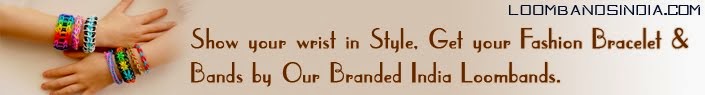
No comments:
Post a Comment
Please don't spam, spam comments is not allowed here.